
All of our tutorials, ways to play, etc are located here.
You can expect to find a wide range of different articles here that will help you understand the way to play the game, understand what donator ranks have what, read tutorials, and much more.
If you find anything you want us to add or edit, please do not hesitate to send us a message or create a tutorial your self in here for the community to see and use.

At MysticHorizons MC, we view Minecraft as more than a mere game—it is a portal to limitless adventures, boundless creativity, and unbridled joy. Our initiative commenced several years ago under a different moniker. During those initial two years, we cultivated a dynamic community of enthusiastic players. Despite a temporary closure, we have re-emerged, rejuvenated and rebranded, ready to offer an unmatched gaming experience with our innovative network.
We aim to craft the premier Minecraft server—a place where individuals of all ages can reconnect with their youthful spirit and partake in exhilarating adventures alongside friends and family. We recognize that Minecraft transcends simple survival or construction; it is about pioneering new frontiers, forging memories, and indulging in the sheer delight of play.
MysticHorizons MC is backed by a committed team of developers and a carefully selected staff who are deeply passionate about Minecraft. Our team is dedicated to delivering top-tier features, continuous updates, and engaging events to ensure MysticHorizons MC remains a haven of joy and excitement for all.
Whether you are a veteran explorer of the blocky realms or a newcomer eager to embark on your first dig, MysticHorizons MC invites you to join our community. Discover the myriad adventures that lie beyond the horizon. Together, let us build, explore, and revel in a realm where imagination meets infinite possibilities.
Welcome to MysticHorizons MC. Your adventure begins here.
Simple VoiceChat mod is a Forge/Fabric mod that allows you to speak to others in game within close proximity to one another by connecting to our voice server that is hosted on our survival server. Since the voice server is hosted on the survival server and currently no where else the voice chat will only work in the survival. In regards to the voice server it will be up and running as long as the survival server is up and running. However there are some simple rules your MUST following when using the simple voice chat mod or you will be banned from using the voice chat mod:
These rules are subject to change so make sure to follow them and if you want to suggest a change to these rules please create a ticket.
To install the mod you'll need to the following based on which type you are going to use, we recommend using Fabric.
You can use the following base loaders:
You can use one of those mod loaders. If you use Lunar Client or Feather Client further down will be on how to install the mods on those clients.
Here is a list of required mods to use the Simple Voice Chat Mod:
Here is a list of recommend mods to add along side the Simple Voice Chat Mod:
Now, to install the mods you need to do the following steps:
This is super simple so I'll use pictures to show you how but first download the Simple Voice Chat Mod and all it's requirements and recommended mods, after that you would need to follow the following screenshots:
First open up Lunar Client and Head towards your Versions Tab.

Now that you entered the Versions Tab, now click on your "Client Settings" and make sure that Fabric is selected for this one.
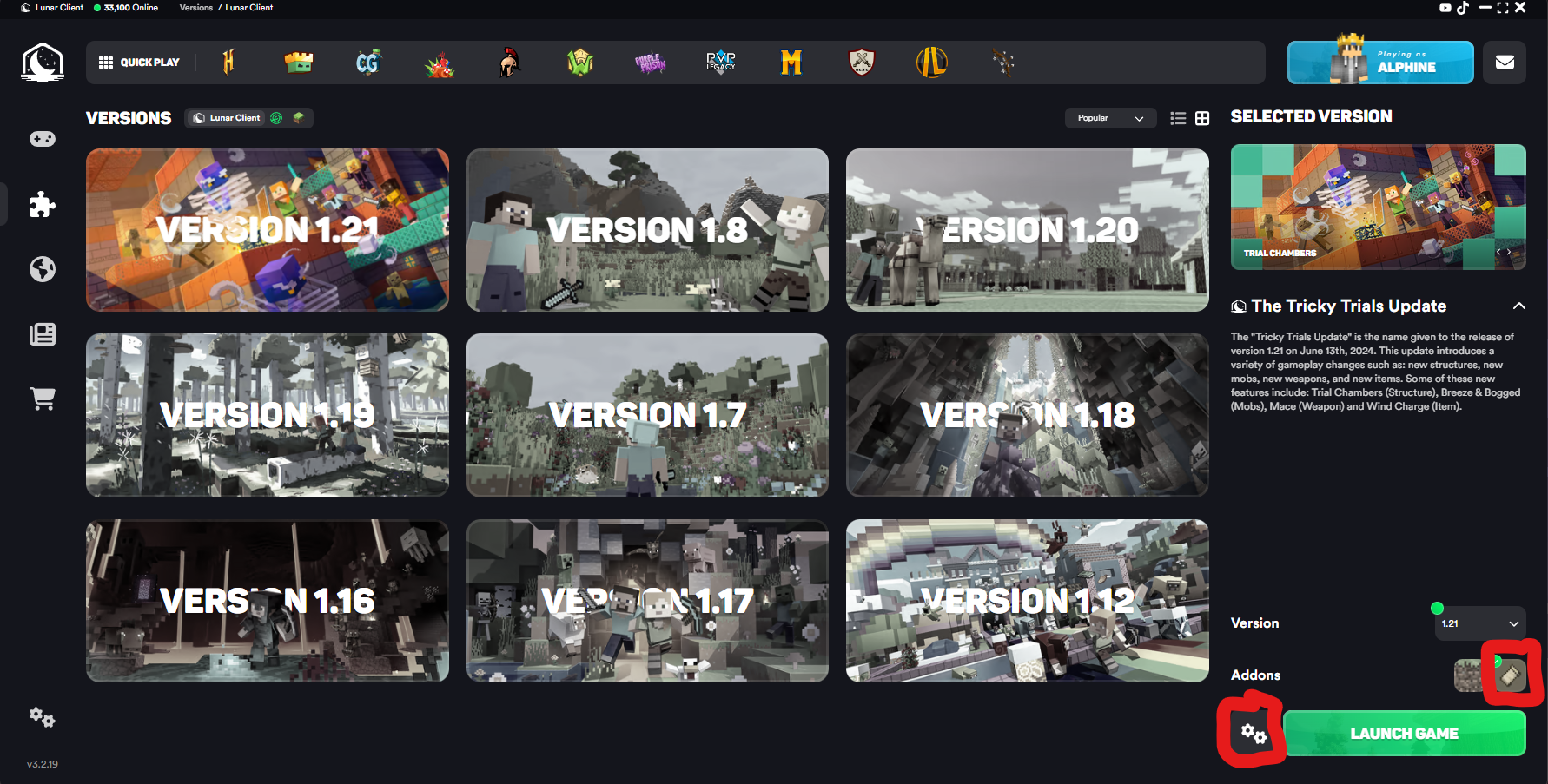
Now head to your mods section, this should empty if you didn't do that already, and then click on the folder icon to open the mods folder for this version of Lunar Client.
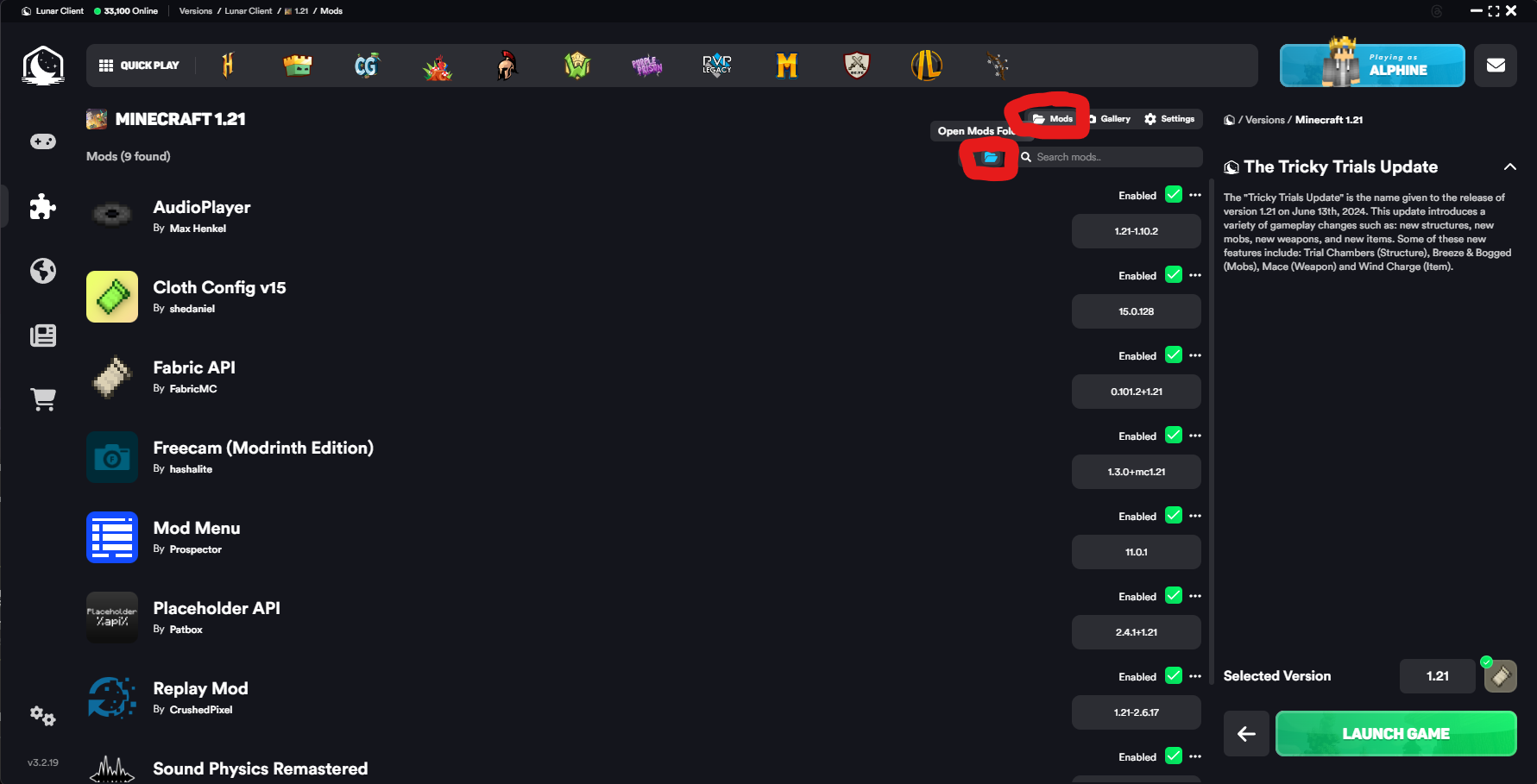
Now that the folder is open, drag and drop all the fabric mobs, required and recommend included, into the folder.
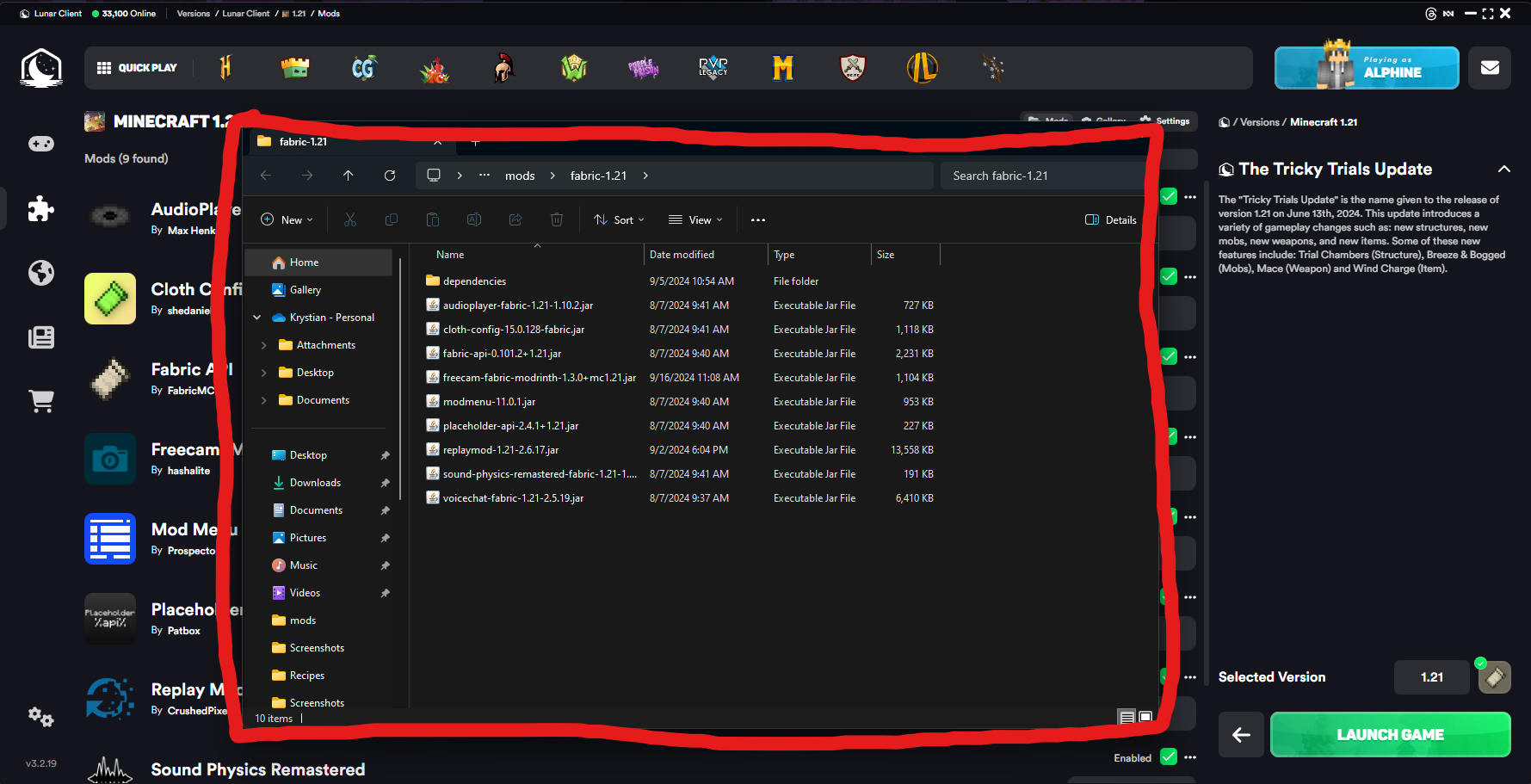
Now you are done! Click "Launch Game" and enjoy your Voice Chat!
Installing the Mod on Feather Client is super easy. Choose your version, click on "Mods", search the mods within the launcher, download the mods via launcher then launch the game. Super easy right?
If you need more information on how, please let us know.
When you first start using the Simple Voice Chat Mod, to configure it just press "V" on your keyboard and go through the setup process. After you completed the setup process, anytime you hit "V" it will bring up the Voice Chat menu that looks like this: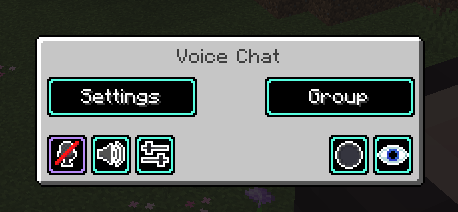
You can mute, change yours or other's volume, create a chat group, set the icons, record the voice session, and more!
If you want to create a group then press "G" on your keyboard and it will bring up the group creation (if you don't belong to a group already) or the group menu where you can see the members of your group.
Welcome to the MysticHorizons MC player ranks page! Our server rewards players' dedication through a tiered ranking system based solely on the amount of playtime they accumulate. This system is distinct from staff roles and donation-based ranks, emphasizing fair progression for all players. Below are the ranks that players can achieve as they spend more time in our world:
-=- Players, Members and Donors -=-
![]() Guest
Guest
The Guest rank serves as the initial stage for all new players joining the MysticHorizons server. As Guests, they are given a preliminary status that allows them to explore and engage with the server environment, while also introducing them to the community norms and gameplay mechanics. This rank is assigned from the moment a player first logs into the server and is maintained until they have accumulated a total of 20 hours of playtime. During their time as Guests, players have limited access to certain features and privileges, which ensures a controlled integration into the server’s activities and safeguards the community against potential griefing. This probationary period allows new members to demonstrate their commitment and understanding of the server rules. Upon completing the required hours, Guests are upgraded to a higher rank with extended permissions, reflecting their growing involvement and trust within the community. This progression system encourages new players to become active, contributing members of MysticHorizons MC.
![]() Player
Player
Upon accumulating the needed 20 hours of playtime, new members on the MysticHorizons server are automatically promoted from Guest to Player. This rank marks a significant milestone in a player's journey within the community, signifying their deeper engagement and commitment to the server. As Players, they gain access to additional features and privileges that are not available to Guests, such as the ability to participate in special events, access more complex building tools, and join various community groups or teams. This promotion also reflects a greater level of trust from the server administration, allowing Players more freedom to explore and create within the server environment. The Player rank is a crucial step for individuals looking to further integrate into the community, offering more opportunities for interaction, collaboration, and contribution. Players are encouraged to continue developing their skills and relationships within the server, potentially leading to further advancements and responsibilities.
![]() Member
Member
Achieving the Member rank at MysticHorizons MC is a significant milestone, representing the pinnacle of our playtime-based ranking system. This prestigious status is awarded to players who log an additional 150 hours beyond the Player rank, bringing their total playtime on the server to 170 hours. The Member rank is a testament to a player’s dedication, commitment, and deep familiarity with the server and its community. As Members, players are recognized as some of the most experienced and integral parts of the community. This rank not only elevates their standing but also comes with enhanced privileges and access within the server, including the ability to participate in exclusive events and activities reserved for the most devoted members. Furthermore, when Member-ranked players apply for staff positions, their extensive playtime is heavily favored by the admins. This is because their long-term engagement is seen as a reliable indicator of their dedication to the server’s ethos and their understanding of community norms and regulations. The Member status not only acknowledges their past contributions but also positions them as prime candidates for leadership and greater responsibilities within MysticHorizons MC, should they so choose.
Each rank up provides a sense of achievement and progression, encouraging players to immerse themselves more deeply into the MysticHorizons experience. Enjoy your journey through the ranks and perhaps, towards a future staff role!
-=- Our Supporters -=-
![]() Enchanter
Enchanter
The Enchanter rank represents the first and most accessible donation level available on the MysticHorizons server. As the initial paid tier, it offers players an opportunity to support the server financially while gaining enhanced gameplay features and perks. Enchanters receive special bonuses that elevate their in-game experience, such as exclusive access to basic enchantments, faster cooldowns on abilities, and priority access to new features and events. This rank not only provides a way for players to enhance their own gameplay but also contributes directly to the server's maintenance and development, helping ensure a robust and dynamic community. Enchanters are recognized for their support with unique identifiers such as special tags or badges in chat, setting them apart from non-donating players. This tier is designed to be an affordable option that still offers meaningful benefits, making it an attractive choice for players looking to start their journey as supporters of MysticHorizons MC.
![]() Sage
Sage
The Sage rank is the second level of donation-based ranks on the MysticHorizons server, sitting above the Enchanter rank. This rank is designed for players who wish to further their support for the server and enhance their gameplay beyond the initial donation tier. Sages enjoy all the benefits of the Enchanter rank, plus additional privileges that provide a richer and more immersive experience. Additional perks for Sages may include access to exclusive zones, advanced enchanting capabilities, greater storage options, and enhanced interaction capabilities with the game world, such as increased setting privileges or special abilities. They also receive priority support from the server staff and may have access to beta features before they are rolled out to other players.
![]() Guardian
Guardian
The Guardian rank is the third tier in the MysticHorizons donation rank system, offering players even more benefits beyond those provided by the Sage and Enchanter ranks. As a mid-tier donation level, Guardian grants access to exclusive perks that enhance both gameplay and convenience, making it a valuable choice for dedicated players who want to support the server while gaining an edge in their adventures. Guardians receive all the privileges of the previous ranks, along with additional enhancements such as increased in-game commands, better resource collection bonuses, expanded teleportation options, and unique cosmetics or titles that set them apart from lower-tier ranks. This rank may also provide access to exclusive in-game items, additional land claim protections, or other quality-of-life improvements that enrich the overall experience. By purchasing the Guardian rank, players not only unlock powerful new features but also play a crucial role in supporting the server’s maintenance and future development. This rank is ideal for those who want to take their commitment to MysticHorizons to the next level while enjoying a range of expanded benefits.
![]() Sorcerer
Sorcerer
The Sorcerer rank is the fourth tier in the MysticHorizons MC donation rank system and the second most expensive option available to players. This prestigious rank is designed for players who are deeply committed to the server and wish to significantly enhance their gaming experience while providing substantial support. Holders of the Sorcerer rank enjoy all the benefits of the Guardian rank, plus exclusive upgrades that elevate their gameplay to new heights. These perks often include advanced magical abilities in-game, such as powerful spells or enchantments not available to lower ranks, and priority placement in server events. Sorcerers may also gain access to exclusive areas of the server designed specifically for high-tier donors, offering unique challenges and rewards. Additional privileges might include increased daily bonuses, special mounts or pets, access to VIP-only building areas, and even input on upcoming server updates or features. The Sorcerer rank not only significantly enhances a player's influence and capabilities within the game but also underscores their crucial role in sustaining the server's vibrant community and ongoing development.
![]() Overlord
Overlord
The Overlord rank stands as the pinnacle of the MysticHorizons MC donation rank system, representing the highest and most prestigious tier available. As the most expensive rank offered, it caters to the most dedicated supporters of the server, granting them unparalleled benefits and exclusive access that profoundly enhance their gameplay and influence within the community. Overlords enjoy all the advantages of the previous ranks, including those of the Sorcerer, but with even more substantial and exclusive enhancements. These premium perks often include the highest level of magical abilities, the most expansive teleportation capabilities, and the best resource gathering bonuses. Additionally, Overlords may receive exclusive access to top-tier custom items, special event invitations, and priority server support. Additional privileges can include personalized in-game services, such as custom-built bases or dedicated areas, and direct lines of communication with the server administrators for input on future developments and features. Overlords are recognized throughout the server for their significant contributions and often play a role in shaping the future direction of the game environment through exclusive community polls and beta tests. By choosing the Overlord rank, players not only showcase their supreme commitment to sustaining the MysticHorizons MC server but also enjoy a status that offers the utmost in both luxury and influence within the server's ecosystem.
We greatly appreciate any and all donations provided to the network to keep it constantly online for your enjoyment and community engagement. It also goes towards the maintenance and general upkeep of plugins, scripts and custom items and maps. If you want to show your support for not only these ranks, we offer multiple other packages and deals that can be found in our store. You can access the store by CLICKING HERE.
-=- Our Staff Team -=-
![]() Helper
Helper
Helpers are vital members of the MysticHorizons MC community who volunteer to assist both players and staff. Recognized for their understanding of server rules and gameplay mechanics, Helpers provide essential support by guiding players on how to use commands and locate in-game resources. They serve as the initial point of contact between the administration and the players, facilitating communication that might not be suitable for general chat. This role is crucial for helping bridge the understanding between staff and players, enhancing mutual awareness throughout the community. Helpers are the first rank in our team and mark the starting point where all staff members begin their climb within the staff hierarchy. It is also the only staff position that can be applied for, making it unique and accessible for active community members. Their responsibilities include assisting players with questions, investigating minor griefs and reporting findings to Moderators, relaying overlooked information to the staff team, issuing appropriate warnings and other sanctions, monitoring for rule violations on the server and Discord, and meticulously recording any actions taken as part of their staff duties.
![]() Moderator
Moderator
A healthy community relies on moderation to keep things civil. Moderators are not only the backbone of any staff team, but they are the primary team members dealing with any initial issue that is presented to them. Our moderators are responsible for moderating the community and making sure that users are following the rules. They are somewhat independent and can act autonomously whenever the situation calls for it, but on the whole act as a team to resolve inter-player conflicts.
![]() Senior Moderator
Senior Moderator
The Senior Moderator at MysticHorizons MC represents a critical level of leadership within the moderation team. This role is designated for moderators who have demonstrated exceptional ability in handling community issues and who possess a deeper understanding of the server rules and dynamics. Senior Moderators are responsible for overseeing the daily operations of the moderation team and ensuring that all moderators are well-coordinated and effective in their roles. They act as mentors to newer moderators, providing guidance and training to help them excel in their duties. Key responsibilities include leading by example in all aspects of community moderation, resolving more complex player disputes, and collaborating closely with the Lead Moderator to shape moderation strategies and policies. Senior Moderators are also involved in decision-making processes regarding community standards and moderator performance.
![]() Lead Moderator
Lead Moderator
The Lead Moderator is a central figure within the moderation team, tasked with ensuring that all moderators have the resources they need to perform their duties effectively. This role involves coordinating meetings, directing moderation procedures, and collaborating with the administration on complex issues. The position is not open to direct applications; instead, it is filled by promoting a Senior Moderator who has demonstrated the ability to meet all required criteria. Responsibilities of the Lead Moderator include providing direction in player arbitration, coordinating and training moderation team members, and reporting any issues or concerns to the admin team. Additionally, the Lead Moderator carries out all other general responsibilities associated with being a Moderator.
![]() Administrator
Administrator
Our admins at MysticHorizons MC plays a pivotal role in engaging with the community to foster dynamic relationships between players and the server. Administrators are versatile, not bound to specific teams, and contribute across various aspects of server management. Their primary duties can involve assisting specific teams like development, coordinating events, or overseeing general moderation based on the needs of the server. Candidates for this role are typically promoted from Senior Moderator positions based on their exceptional drive, talent, and coordination skills. Essential qualifications include a broad understanding of server operations, proficiency with plugins, strong writing and interpersonal skills, and a positive rapport with the community. Responsibilities include assisting the Lead Admin with staffing decisions, managing server plugins and running community events and overseeing their planning.
![]() Lead Admin
Lead Admin
The Lead Admin at MysticHorizons MC plays a crucial role in ensuring that all staff members are equipped with the necessary tools and information to perform their duties effectively, maintaining a safe, fun, and fair environment for the community. Acting as the third-in-command, they are involved in key aspects of server administration and staff management. Their responsibilities include overseeing the staff team to resolve any conflicts, monitoring server performance and its overall health, and handling general administration of the physical server. Additionally, they monitor staff team applications and have the authority to promote or demote staff members based on performance and appropriateness, alongside fulfilling other general administrative duties.
![]() Owners
Owners ![]()
At MysticHorizons MC, the server is managed by two key figures: Mr. Pete (Owner) and Alphine (Co-owner). Mr. Pete is responsible for financial oversight, ensuring timely payment of bills and distribution of perks to donors. Alphine acts as a liaison between the staff teams and Mr. Pete and heads the development team alongside the Lead Developer. Together, they share responsibilities which include overseeing the staff team to resolve conflicts, formulating and enforcing server rules, monitoring server performance to maintain system health, managing social media accounts linked to the server, cultivating relationships with partners, directing developers to implement new game modes and features, refining server operation guidelines, and handling general administrative tasks for the physical server among other duties.
-=- Our Development Team -=-
![]() Developer
Developer
The Developer role at MysticHorizons MC is an essential, primary position within the development team, designated for all new members as they begin their journey in server development. This initial rank is pivotal as it sets the foundation for all future technical contributions to the server. Developers in this rank are responsible for a variety of tasks that include coding new features, debugging issues, and updating server systems to enhance player experience and server functionality. As newcomers to the team, Developers are expected to collaborate closely with senior development staff and other team members to learn the server's architecture and coding standards. They contribute to the ongoing projects by writing clean, efficient code and assisting in the implementation of new gameplay features or enhancements. This role also involves testing newly developed features to ensure they operate correctly within the server environment and addressing any bugs or server issues that arise. The Developer rank is a stepping stone within the development team, offering ample opportunities for growth and advancement. Through mentorship, hands-on experience, and increasing responsibilities, Developers can expand their skills and potentially advance to higher-level roles, such as Lead Developer or Software Architect, based on their performance and contribution to the team.
![]() Senior Developer
Senior Developer
The Senior Developer role at MysticHorizons MC is a highly respected position within the development team, reserved for individuals who have demonstrated exceptional skill, dedication, and productivity in server development. This advanced rank is awarded to developers who have not only mastered the technical aspects of the server’s systems but have also shown leadership in guiding projects and mentoring junior team members. Senior Developers are responsible for leading significant development initiatives, from planning and designing new features to implementing complex systems that enhance gameplay and server functionality. They play a critical role in setting technical standards and ensuring that all development practices align with the server’s long-term goals. Their expertise enables them to tackle the most challenging coding tasks, optimize server performance, and ensure security protocols are robust and effective. In addition to their technical duties, Senior Developers are often involved in strategic decision-making processes, working closely with the server administrators and other senior staff to shape the future direction of the server. They are tasked with researching and integrating new technologies that can improve the server environment, providing technical assessments, and making recommendations based on their extensive knowledge.
![]() Lead Developer
Lead Developer
The Lead Developer at MysticHorizons MC holds the highest position within the development team, embodying the pinnacle of technical expertise and leadership on the server. This esteemed role is crucial for steering the direction of server development, overseeing all technical projects, and ensuring that development goals align seamlessly with the strategic objectives set by the server's administration. As the primary authority in the development team, the Lead Developer coordinates the efforts of all developers, from junior to senior, ensuring that tasks are prioritized effectively and that the development process is efficient and up to the highest standards. They are responsible for the final review and deployment of new features, updates, and fixes, maintaining the integrity and performance of the server at all times. The Lead Developer works under the direct supervision of the Co-Owner, who provides oversight and guidance on broader administrative goals and integration of community feedback into development planning. Together, they ensure that the server not only operates flawlessly but also continuously evolves to meet the needs and expectations of the community. In addition to their technical and managerial responsibilities, the Lead Developer plays a key role in mentoring and developing talent within the team, fostering a culture of innovation and excellence. They are also involved in critical decision-making processes regarding technology adoption, security measures, and long-term development planning. This position requires a unique combination of deep technical knowledge, leadership skills, and a strategic mindset, making the Lead Developer not only a key technological pivot but also a central figure in shaping the future of MysticHorizons MC.
-=- Our Build Team -=-
Apprentice Architect
The Apprentice Architect is an initial and only applicable position within the build team, designed for individuals who are developing their skills in Minecraft construction and design. This role provides a unique opportunity to learn directly from more experienced architects, gaining hands-on experience in various building projects across the server. Apprentice Architects assist in the planning and execution of designs, helping to translate creative concepts into Minecraft structures under the guidance and supervision of Senior Architects. They are actively involved in smaller projects or specific aspects of larger builds, which helps them understand foundational architectural principles and Minecraft building techniques. This role is crucial for personal development and ensures the apprentice gains the necessary experience and confidence to eventually take on more complex and independent architectural tasks.
Architect
The Architect is the primary member of the build team, responsible for crafting detailed and functional designs that enhance the server's environment. This role requires a solid understanding of both architectural concepts and Minecraft's unique building mechanics. Architects work on a variety of projects, from small structures to large-scale developments, ensuring each design integrates well with the server’s overall theme and player experience. They collaborate with other architects and builders, providing innovative solutions and creative input to meet the project's requirements. The Architect also assists in the supervision of construction sites when working with an apprentice, ensuring that the builds are executed according to plan. Their technical proficiency and creative vision are essential in bringing imaginative and engaging spaces to life for the community.
Senior Architect
The Senior Architect is an experienced member of the build team, tasked with designing and overseeing the construction of significant server projects. This role combines deep knowledge of architectural principles with expert Minecraft building skills. The Senior Architect collaborates closely with the Chief Architect and Master Architect to ensure that all designs are innovative, functional, and in line with the server's themes and objectives. They are responsible for the detailed planning and execution of building projects, from conceptualization to completion. The Senior Architect also plays a key role in mentoring junior team members, enhancing their building techniques, and ensuring high standards of quality and creativity across all builds. Their leadership helps maintain the aesthetic coherence and structural integrity of the server’s environments, making them pivotal to the team's success.
Master Architect
The Master Architect is a highly skilled and experienced builder who plays a critical role in the execution of complex and innovative construction projects on the server. This individual possesses an exceptional understanding of architectural design, Minecraft building techniques, and aesthetic principles. As a Master Architect, their primary responsibility is to transform the Chief Architect’s vision into detailed, actionable plans and lead the construction efforts on the ground. They work closely with the Chief Architect, ensuring that all designs meet the intended artistic and functional standards. The Master Architect also mentors junior builders, providing expertise and guidance to enhance their skills and ensuring consistency and quality across all projects. This role requires a blend of creativity, precision, and leadership to successfully oversee the completion of landmark structures that define the server's landscape.
Chief Architect
The Chief Architect is the visionary leader and principal planner of the build team, responsible for steering the creative and structural aspects of all major construction projects on the server. This role demands a deep understanding of both Minecraft mechanics and architectural design principles. The Chief Architect develops the overarching concepts for server builds, ensuring that each project aligns with the server's theme and goals. They collaborate closely with Landscape Designers, Interior Decorators, and other specialists to bring cohesive and immersive environments to life. Additionally, the Chief Architect sets quality standards and timelines, provides guidance and mentorship to team members, and ensures that all constructions not only look spectacular but are also functionally robust and player-friendly.
Miscellaneous Rules (Global)
This list clarifies permitted and prohibited mods for our server users.
Clans in MysticHorizons MC offer a way for players to form groups, collaborate, and compete with others in a structured system. Below is an in-depth guide to the clan system and the commands you can use to manage your clan.
MysticHorizons MC uses the SimpleClans plugin to manage clan systems. Below is a breakdown of the commands and permissions based on different roles within a clan.
These commands can be used by any player in the server, regardless of their clan membership:
These commands are available to all members of a clan (if permissions are from the default), including non-leaders:
These commands are exclusive to the leaders of a clan:
Clans can forge alliances and declare rivalries with other clans, creating dynamic relationships and affecting gameplay:
Leaders can assign specific ranks within the clan to delegate authority and responsibilities. Clan ranks come with varying permissions, allowing clan members to perform specific tasks:
This guide covers the essentials for managing and participating in clans within MysticHorizons MC. Make sure to keep your clan active and verified to avoid purges and stay competitive on the leaderboards!
Mystic Coins is a custom currency used to purchase perks, ranks, tags, and more. However, these coins are something special entirely. As a team we looked at what we could do for others as a Minecraft server and how we could reward players from events or giveaways. One of those rewards was a custom currency that we are using today called "Mystic Coins". Their Value is very important within our server and only within our server. As such, the only way to gain more coins are to purchase them or win them from our events as we host them in the future.
The Value of Mystic Coins are 1000:1 meaning every 1000 mystic coins will equal to 1 American Dollar in the real world. Prices of coined items may drop as we expand but we have determined that this is only fair for the other players as this creates what we want for events, friendly competition.
We where asked this question and as of 7/25/2024, you are UNABLE to cash out your Mystic Coins at this time. We MAY however, look into this as a form of giving back to the community but as it stands now, this is not possible.
Yes! You are more than welcome to transfer your Mystic Coins to another player via our /coins command.
This is how you are able to pay another player Mystic Coins.
Short answer is, NO. However, you can purchase your own amount of mystic coins and transfer them to another player but without permission from the Owner or Co Owner we will NOT be giving out free mystic coins.
As it stands right now on 7/25/2024 you can purchase the following with Mystic Coins:
You can link your account within the network to access more features, like player reporting, web account creation, and more. When linking a account to the website you can do both discord and minecraft or one or the other.
Linking minecraft, you can do the following command to create a user on the web site if you haven't created one already.
Once you complete this, you might need to complete the verification process which all you need to do is head to your account settings located on the side of the website.
Once you arrive you will need to go to "Connections" to start the process.
Then choose the Minecraft connection to start the connection process.
Once you click connect you will be greeted with something like this:
You would then run the /verify <code> command in game to link your account.
Once you run this command you will be get a message saying: 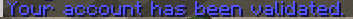 Now, you account has been linked with the website user.
Now, you account has been linked with the website user.
Linking Discord is easy and SUPER simple. Thanks to our custom bot MysticBot this process is so much easier than minecraft. If you haven't created a account yet on the website, all you have to do is run the command /createprofile <username> <email> in our bot command channel. Don't worry, your information is safe and only you can see the bot's feedback.
Once you do this, the website user will be created and automatically linked to discord but you would need to verify your website account from the confirmation email that was sent to you. When you login you can use the OAuth login method to login and change your password or you could use the link from the email to set a password. If you need a password reset, let a staff member know and we can reset your password.
If you have a website user already created, just head to your Connections manager by going to Account > Connections. Click Connect then verify your account with the command sent with your token.
Chat channels are a channels within the server that allows you to join different channels base on your needs like: Help, Trading, Local Chat, Normal Chat, Media Announcements, etc.
We have the following channels:
Here’s a step-by-step guide for connecting to MysticHorizonsMC for both Java and Bedrock clients.
Bedrock is unsupported at this time.
You can purchase ranks to help support our server and our development to provide our community with the best that we can offer.
Enchanter Rank |
Sage Rank |
Guardian Rank |
Sorcerer Rank |
Overlord Rank |
|
| Price | $5.99/lifetime | $15.99/lifetime | $25.99/lifetime | $35.99/lifetime | $45.99/month |
| Global Rank | ✓ | ✓ | ✓ | ✓ | ✓ |
| Chat Prefix | [Enchanter] | [Sage] | [Guardian] | [Sorcerer] | [Overlord] |
| Custom Chat Color | ✓ | ✓ | ✓ | ✓ | ✓ |
| In-Game Cash | $1,500 | $2,500 | $3,500 | $4,500 | $5,500 |
| MysticCoins | 5000 MysticCoins | 15000 MysticCoins | 25000 MysticCoins | 35000 MysticCoins | +10000 MysticCoins per month |
| In-Game Private Chats | Enchanter Chat | Sage Chat & all Prior Chats | Guardian Chat & all Prior Chats | Sorcerer Chat & all Prior Chats | Overlord Chat & all Prior Chats |
| Join Full Server | ✓ |
✓ |
✓ |
✓ |
✓ |
| Fly | ✓ |
✓ |
✓ |
✓ |
✓ |
| Vanish | ✓ |
✓ |
✓ |
✓ |
✓ |
| Queue Priority | ✕ | ✓ | ✓ | ✓ | ✓ |
| Guild Creation | ✓ | ✓ | ✓ | ✓ | ✓ |
| Guild Members | DEFAULT | DEFAULT | 15 | 25 | 30 |
| Homes | 6 | 8 | 10 | 12 | 14 |
| Auto TPAccept | ✓ | ✓ | ✓ | ✓ | ✓ |
| Sign Color Codes | ✓ | ✓ | ✓ | ✓ | ✓ |
To craft a Blank Reforge Stone you need the following materials:
To craft the Blank Reforge Stone you will need to do the following recipe: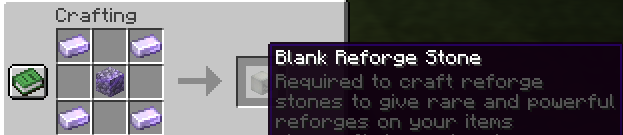
You can also purchase this heading the blacksmith npc name VIN or do /armorer.
To craft a Rich Reforge Stone you must have the following materials:
To craft a Rich Reforge Stone you will need to do the following recipe:
Stats
Allowed Items
You can also purchase this heading the blacksmith npc name VIN or do /armorer.
To craft a Dynamic Reforge Stone you must have the following materials:
To craft a Dynamic Reforge Stone you will need to do the following recipe:
Stats
Allowed Items
You can also purchase this heading the blacksmith npc name VIN or do /armorer.
To craft a Reaping Reforge Stone you must have the following materials:
To craft a Reaping Reforge Stone you will need to do the following recipe: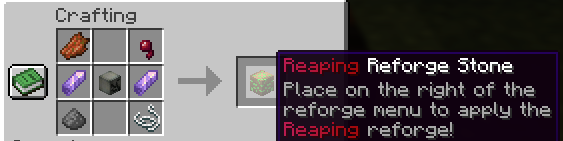
Stats
Allowed Items
You can also purchase this heading the blacksmith npc name VIN or do /armorer.
To craft a Vengeful Reforge Stone you must have the following materials:
To craft a Vengeful Reforge Stone you will need to do the following recipe:
Stats
Allowed Items
You can also purchase this heading the blacksmith npc name VIN or do /armorer.

Using the plugin Lands for land claiming and bedrock supported menus.
When you first spawn in your hotbar will have default starting items which are the following:
These items are for when you are claiming land or when you are inspecting a piece of land. These two items do not require special permission nor any group to use.
To create a land that is protected from greifing and from unwanted combat you can do so by doing the command /lands create <name> to create a protected land. This will cost you $500 in-game cash to create a protect land.
To add players to your claim you can run the following command to add them to your claim as a whole or to a certain area.
To remove players from your claim you run the following commands to remove them from your claim as a whole or to a certain area.
What are areas? Land areas are "sub areas/lands" inside a land. These areas are three dimensional, that means that they are not bound to chunks but instead to blocks. You can trust players to specific area(s) and apply flags for it, like you would do for a land.
Examples
1.
2.
3.
4.
You can rent out Area to players and this selection will allow you to learn how. First you should know you can setup rentals via the menu or using a sign within the area you want to rent out.
To get started do the following:
Parameters surrounded by [] are optional. Parameters surrounded by <> are required.
PLEASE NOTE: You can only set areas for rent. The default area can only be set for sale (= selling the whole land)
Example:
When the Sign has been placed
Here you can find out how to Sale parts of your land and that user will have FULL control over that sold land but is still part of your claim.
Sale Sign Setup
Sell signs can be placed in sub areas and in the default (= selling the whole land).
Explanation
Parameters surrounded by [] are optional. Parameters surrounded by <> are required.
Example
You can Declare wars on other lands with a preparation time capture points.
To declare war against your enemy, simply execute /wars declare <land>.
Now a menu will open which asks you about setting a tribute. This tribute will be paid by the enemy (defender) in case they surrender later.
After you clicked on the send button, the enemy will receive your war declaration with information, like when the war starts and which tribute you set in case they want to surrender.
After the declaration is sent, the war preparation time starts. During this time, the defender has time to prepare against for the upcoming fight. Preparation Time is 1 day. All players of both lands will get a notification periodically. By executing /wars info or /wars menu you can get information about the upcoming war.
When the war preparation time is over, all players of both lands are able to fight against their enemy. The enemy must have at least one trusted member online to prevent invading the enemies land, while their players are offline. By executing /wars info or /wars menu you can get information about the current war.
Defending lands are prioritized and the team is calculated once and stays the same.
Direct allies (a land or lands of a nation) will be able to support you in your war. They'll also be visible in the /wars menu. They also can be attacked by the enemy.
During the wartime, you may be able to invade the enemies land and steal items from their containers. You may even be able to break and place certain or all blocks. Both sides will need to have at least 5 trusted players before you can invade their land.
Capture points can be crafted. You can view the crafting recipe during the war in the /wars menu. You must place them at the edge of the enemies land (inside). After that, you must clear all enemy presence in this area and hold the capture point for a specific time. You'll be able to view a progress bar at the top of your screen. Be aware that the defenders get notified once you place a capture point! After holding that area for 10 minutes, that area will be unclaimed and you'll be closer to your victory. Your land may claim the captured area after you held it successfully.
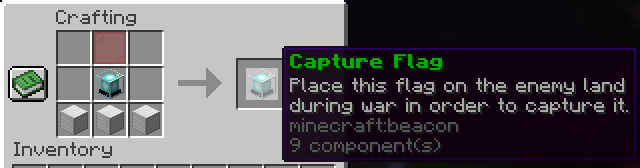
You will need to have the most kills and/or reach to 100 points to win the War.
You will have 36 hours to complete the war, which will be visible for you during the wartime. The team with the most kills wins the war. The winner will be rewarded with a robbery money amount with is taken from the defender's balance (usually their land bank) being a 75% of the money goes to the attacker. If both teams have the same amount of kills, the war will end in a draw and no team will be rewarded. You may receive a war shield after the war.
The short answer to this is that ALL mobs are custom and the way that they are custom are because that use a leveling system that we have in place to make mobs harder and stronger than the normal "HARD MODE" mobs from minecraft.
For starters, mobs that are higher than level 1 have the following buffs:
Also normal mobs that aren't bosses that are Level 200 are classified as MiniBosses and have Insane Health and Damage Output
The following are labeled as bosses:
These mobs have the same loot tables as normal mobs but there are hidden loot tables if you satisfy certain conditions. This will be revealed at a later date if no one figures out the conditions.
The mob drops loot tables will increase as the server progresses to keep the really op items from being used too early in the game. The following are the loot tables of the mobs: